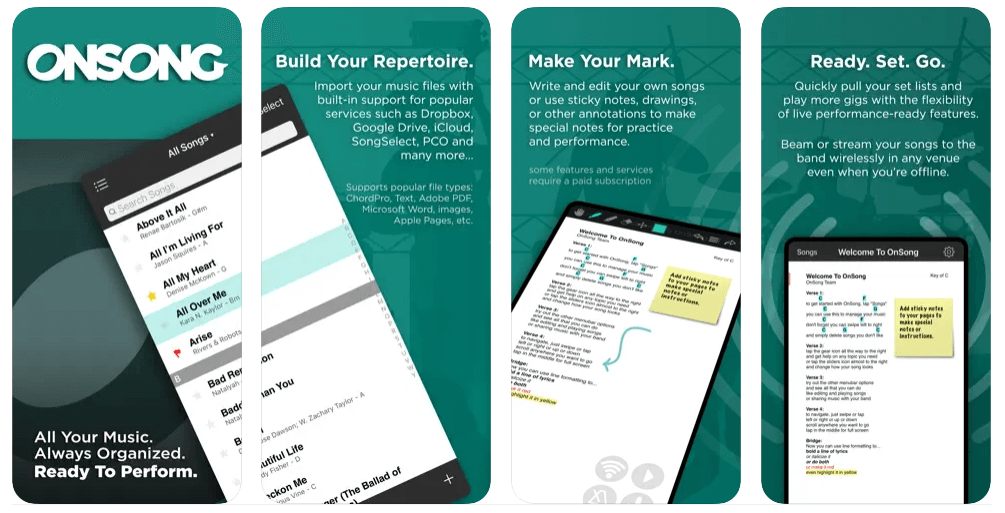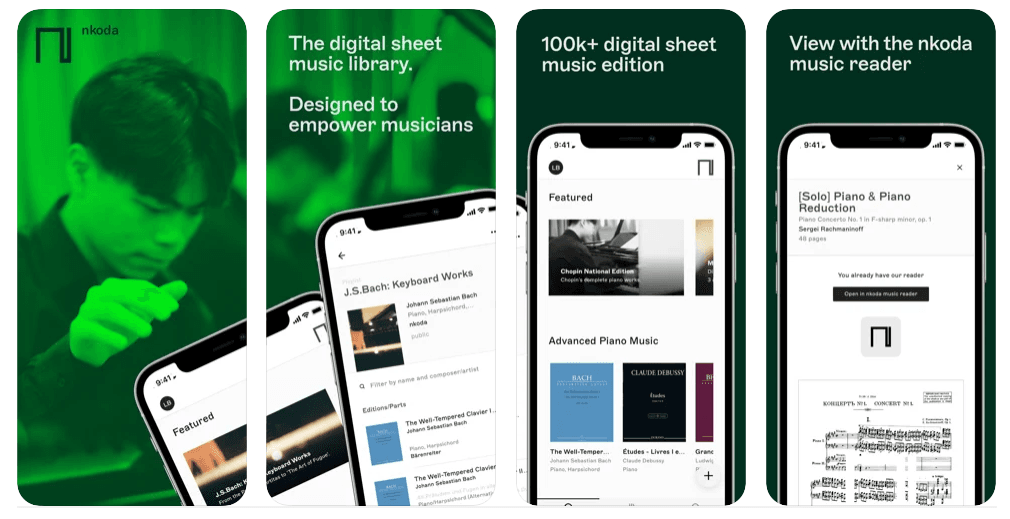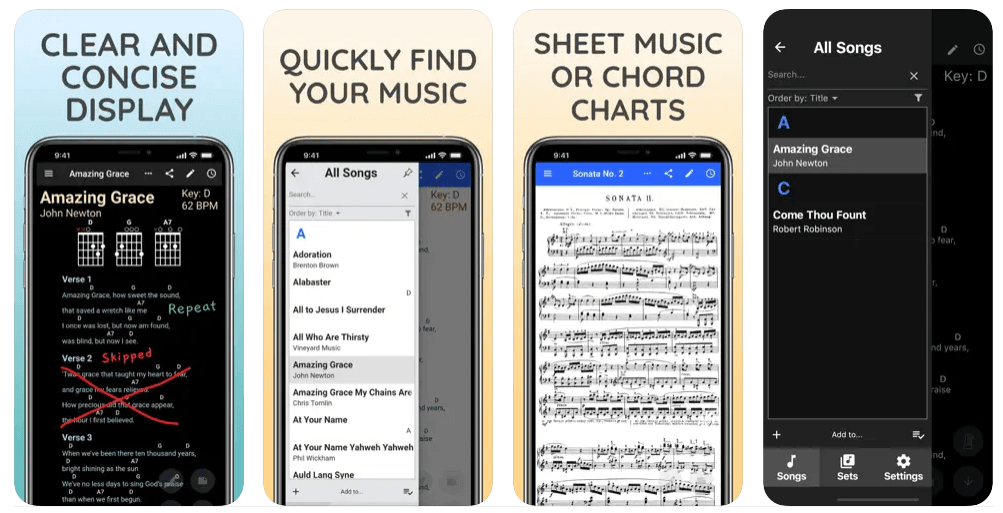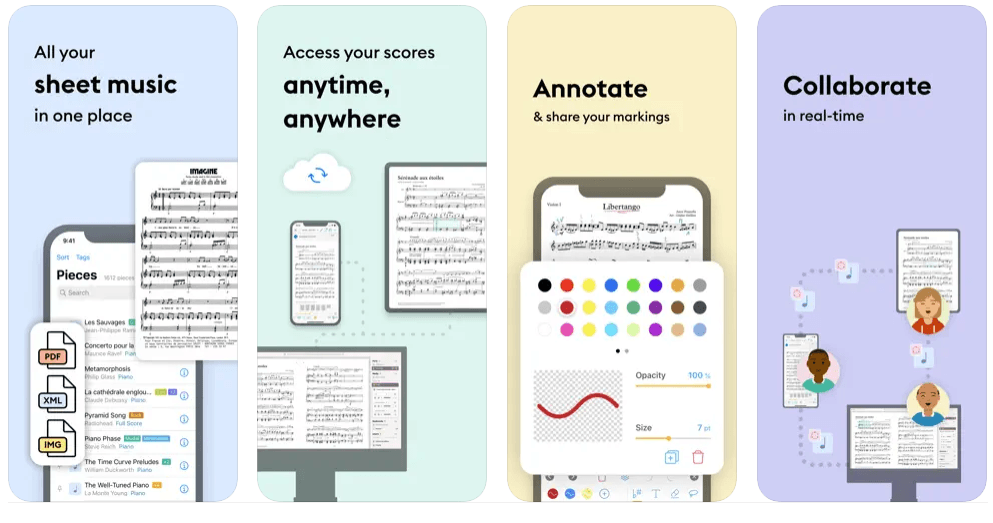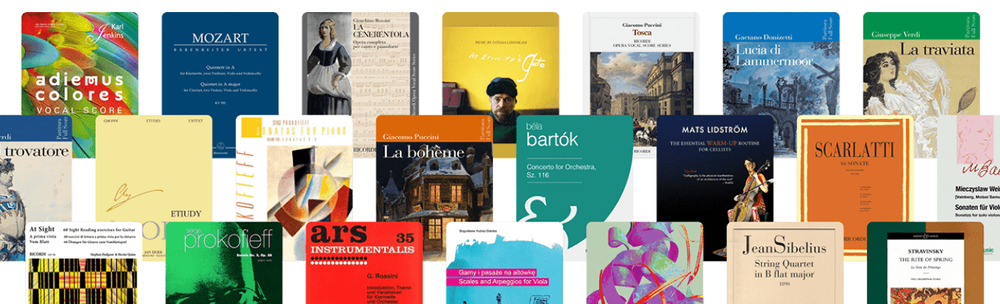OnSong legitimately describes itself as the Swiss Army Knife of music apps. Just like that iconic tool, OnSong is a versatile package, entailing a wide range of features to streamline and enhance the music-making experience, and ultimately facilitate easier access to your songbook.
Its service concentrates on providing the means to create, curate and customise musical materials, whether for practice, performance or sheer personal convenience. And through a wide range of tools supported by the app’s software, an impressively inclusive range of musicians is catered to - sound therapists, singer-songwriters, gigging players, to name just a few.
The app enables users to write songs with text, chord symbols, colours and annotations. External files can be imported and marked up in the same way, and it’s possible to attach various media to each item. Arrange all your resources in one place, in whichever way suits best.
There’s real emphasis on the performative aspects of musicianship with OnSong. All your audiovisual materials can be arranged in setlists, MIDI devices can be integrated with the app, and aspects of live practice, such as managing stage-lighting and sound levels, can all be controlled through the app. Of course there are the obligatory metronome and transposition tools, too.
It’s all presented with a new look in the 2022 app, which is compatible with Apple devices only. The OnSong service is available at two tiers for individual users: essentials and premium. Priced at 23.99 and 47.99 per year respectively, each offers a unique combination of features, though you can try out some basic features for free.
Group subscriptions are also available, tailored to the needs of a range of ensembles and institutions.
Core features
- Organisational features allow you to store, arrange and access musical materials, as well as backup, share, export and print - this can be done not only through the app but also through a web browser
- Manage multiple file versions, edit lyrics, chords and metadata, view and play back chord diagrams, and add sticky notes, graphics and other annotations to your titles
- Wide-ranging live performance tools include: transposition, capo, metronome, MIDI attachments, autoscroll, stage-lighting integration, backing-track audio, lyrics projection, and more
Positives of OnSong
- OnSong’s carefully configured service can really transform your music-making - the app’s supplies a comprehensive selection of features that are genuinely useful and convenient, designed by a team that clearly understands the plight of the practising musician
- The live facilities in particular are second-to-none among OnSong’s competitors; you won’t find an app so easily available that can simplify and enhance the quality of your performances
- Given that OnSong is such a practical technical solution to your musical needs, the subscriptions are ultimately quite reasonably priced
What could be better
- Musicians more accustomed to performing with staff notation as opposed to lyrics and chord diagrams will find that the app’s features complement their material less effectively - OnSong is very much geared towards song performance specifically
- As a cursory glance on the App Store will show you, many users report persistent technical issues with the OnSong app, which does compromise its reliability - not ideal in live performance
- Many of the best features are available on the Premium plan only, and - speaking of the App Store - OnSong is only compatible with Apple devices, meaning that Android-users won’t be able to capitalise on the service