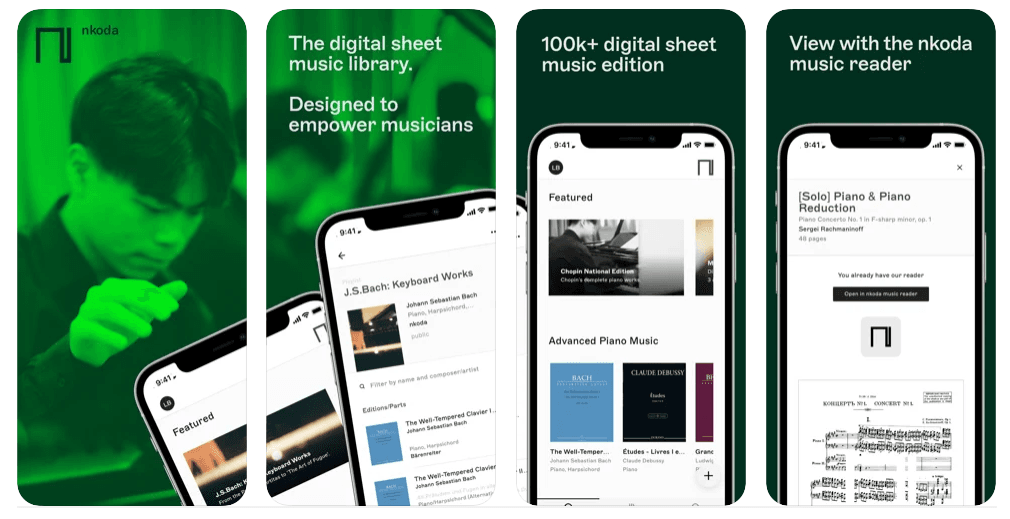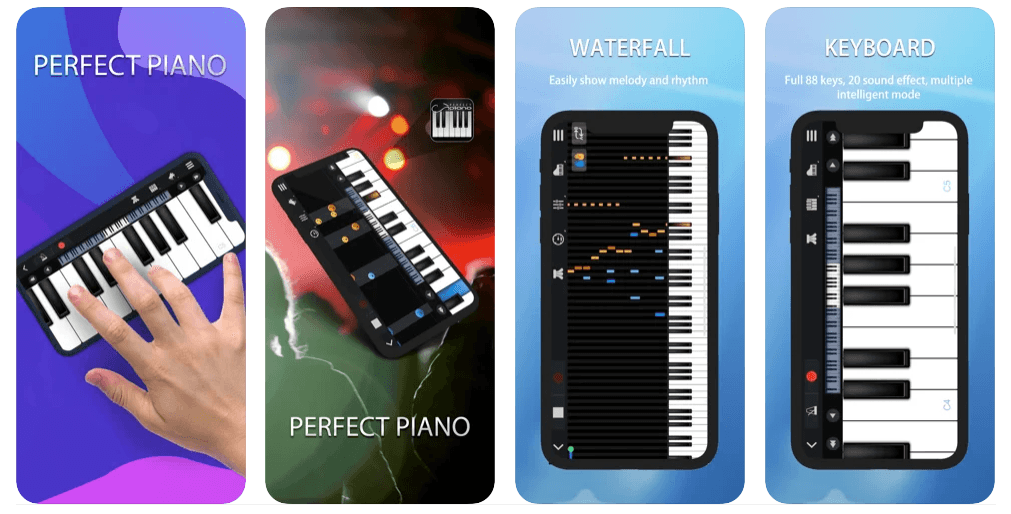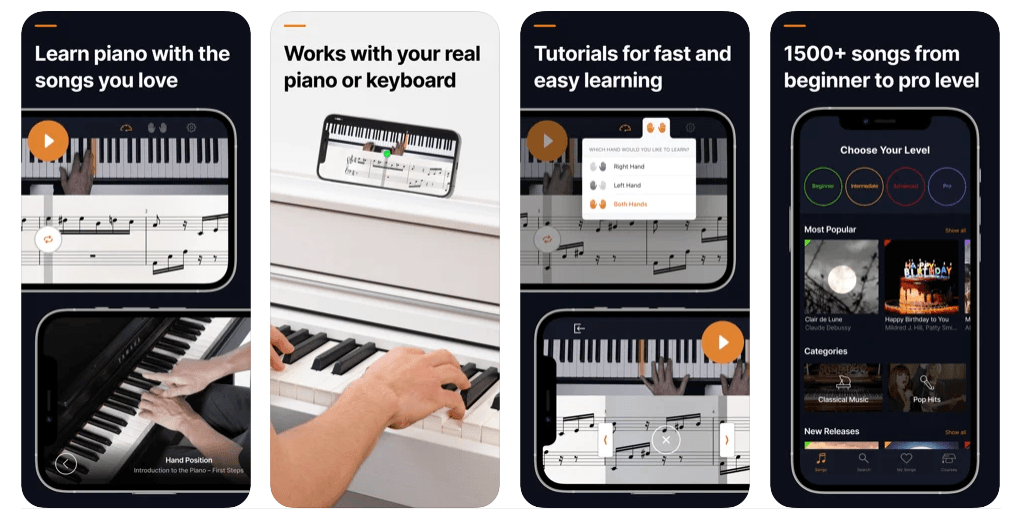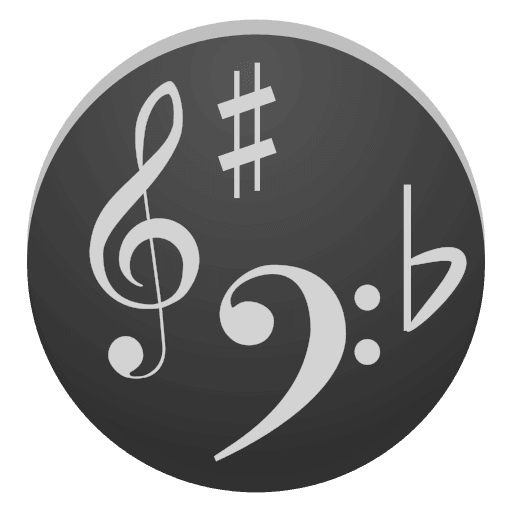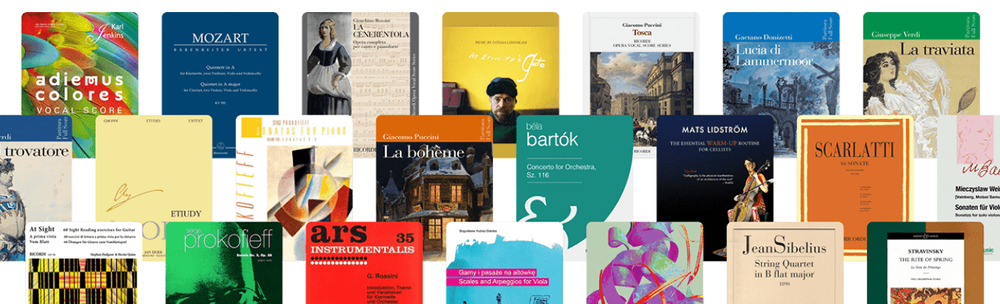Best app for digital piano sheet music
All pianists need something to play, and the majority rely on sheet music when it comes to finding, learning and performing their repertoire. If you are a pianist falling into that category, this app could revolutionise your practice.
The app has licensed the sales and hire catalogues of over 140 separate music publishers, and this includes some of the biggest names in the piano-music game: Breitkopf & Härtel, Faber Music, and so on. It’s all there.
You track it down through the nkoda music library app. And you’re guaranteed to find heaps of stuff you’ve struggled to get hold of. Einaudi, Adele, Debussy, Quincy Jones, Stevie Wonder. Classical, jazz, rock, pop, soul. From beginner through to advanced material - nkoda covers all bases.
Once you’ve found your material, you play it through the nkoda music reader, a separate app that you’re instantly redirected to. And you can play it anywhere and anytime.
There you can organise your material, add your own annotations and share them with others - your fellow performers, your teacher, your students. nkoda has reinvented access to and interaction with music. It has the power to transform how you interact with yours, to boost your learning and make you an even better pianist.
Start a free trial now - the library’s available on the App Store, Google Play Store and the Microsoft Store. Click here to download the reader.
Features
Here’s an outline of the features that both apps offer. Similar bullet-point lists of features are provided for the four other apps listed as well. Use them to discover the unique selling points of each one.
- Instant access to 140 publishers’ sales and hire catalogues, comprising 100,000+ editions and parts - material available for pianists of all instruments and skill levels in all genres
- Cutting-edge score-reading facilities suitable for practice and performance, including annotation toolkits and widgets
- Manage and share personal materials through playlists, offline storage and unlimited uploads
nkoda music library
The nkoda library is the greatest digitised sheet music resource in the world that's accessible to anyone. It has compiled over 100,000 titles of premium, copyrighted content, and in that collection works for piano outnumber those for any other individual instrument.
There is simply so much music here. Perhaps you like to play Kenny Rogers country songs, or Bach keyboard suites? Despite your unique musicality, there's guaranteed to be something for you.
Countless curated playlists encourage discovery - take a look at, say, Essential Piano or Piano Highlights. And by personalising your nkoda experience, in other words letting the app know what you like to play and to what level, bespoke content will be delivered right to your homepage.
Save any and all of it to your personal library space. Create your own playlists, exploit those annotations. Upload limitless PDF files to your account, so even what you’re after is missing in the library, you can still bring it in from elsewhere.
nkoda music reader
Once you click on any of these items, you’ll be rerouted to the nkoda reader app, through which you actually interact with the content. Here you can view, study, annotate, play and perform your piano music - whether that’s material from the library or your own uploads.
An intuitive user interface, easy (Bluetooth-friendly) page-turning, pioneering annotation tools that can be layered and shared, a dedicated performance mode, offline storage - through all these features, the app strives to simplify and improve every facet of your engagement with your piano music.
nkoda has placed massive emphasis on customisation with their reader. Not only can you annotate freely here with the help of a huge variety of specialised toolboxes and widgets but you can also add and remove them to your kit. This means you can add piano-specific presets to your music - pedal markings, broken chords and so on.
There’s even an option to configure the right screen orientation for your needs as well. Whatever works best.
As well as the optimisation of features that having an independent e-reader app enables, a reason for the division between library and reader is so that users can isolate and utilise nkoda’s reader without needing to have a subscription to the catalogue. In other words, its complimentary.
The library may be the heart of the offering, but the reader’s the tool of empowerment. This is what plays an active part in your piano-playing. This is the means by which you actively engage with the materials that in one way or another constitute a key aspect of every pianist’s practice.
So don’t be put off by the library subscription - nkoda can still help. Download the reader, get a feel for what nkoda can give you, and see if this is a digital space that you and your piano just might be comfortable in.