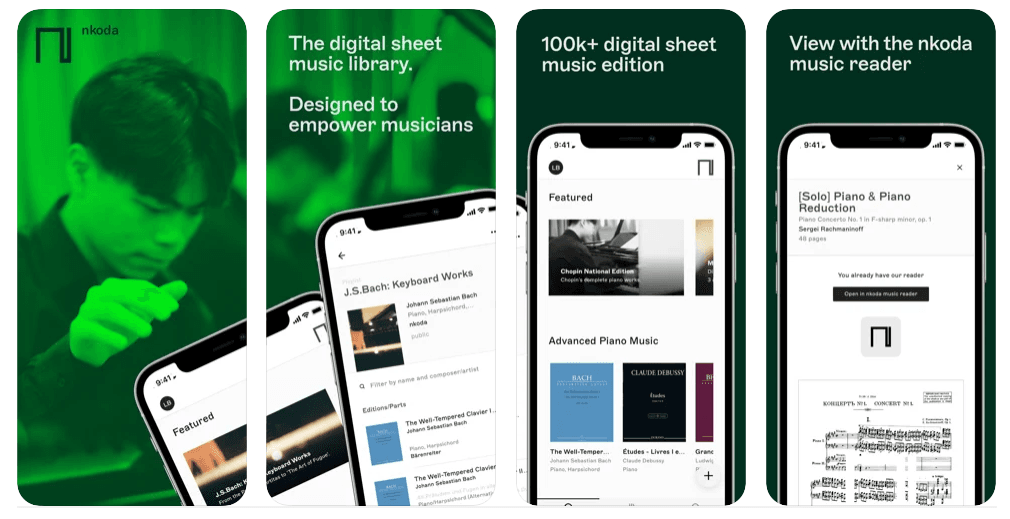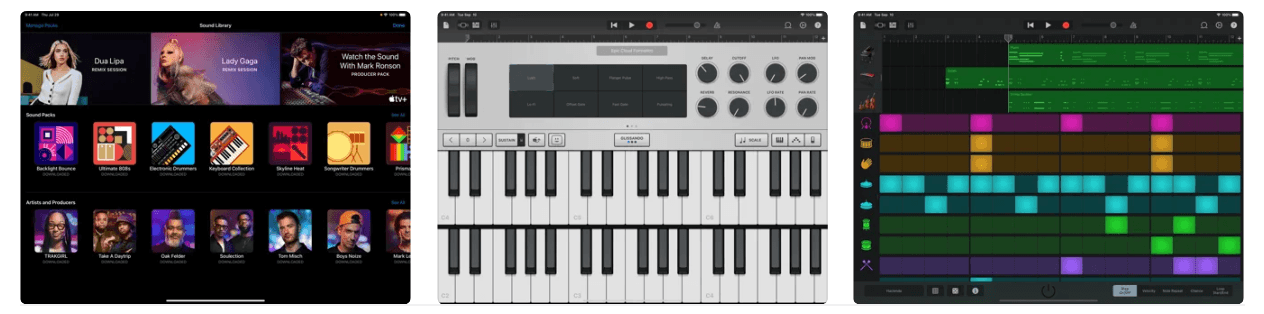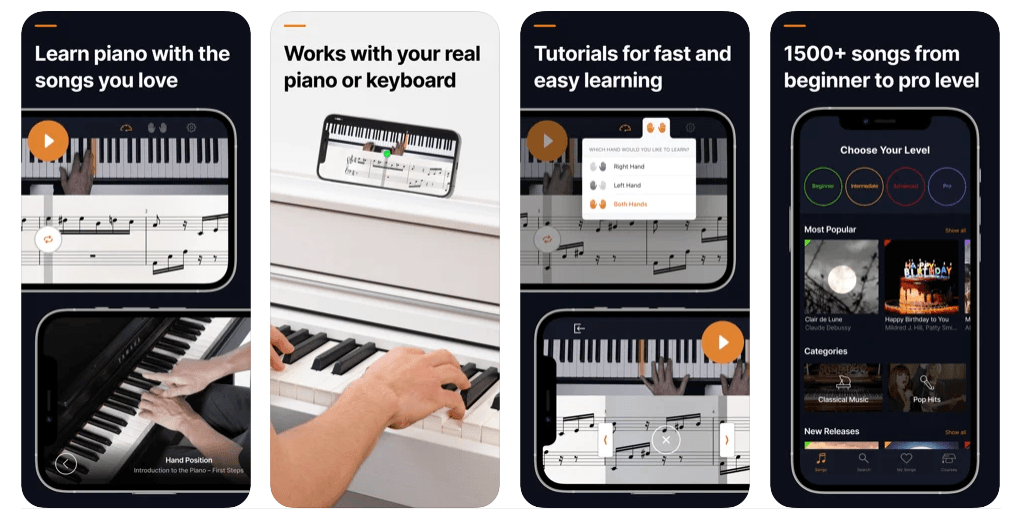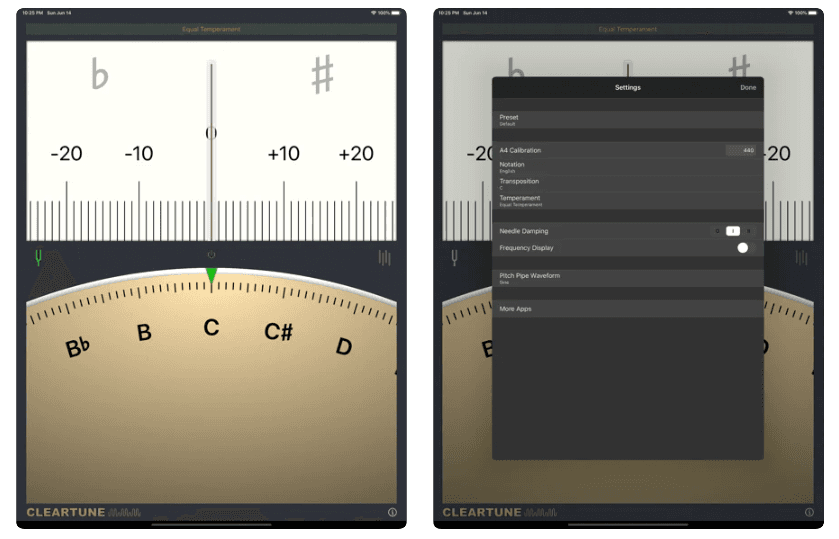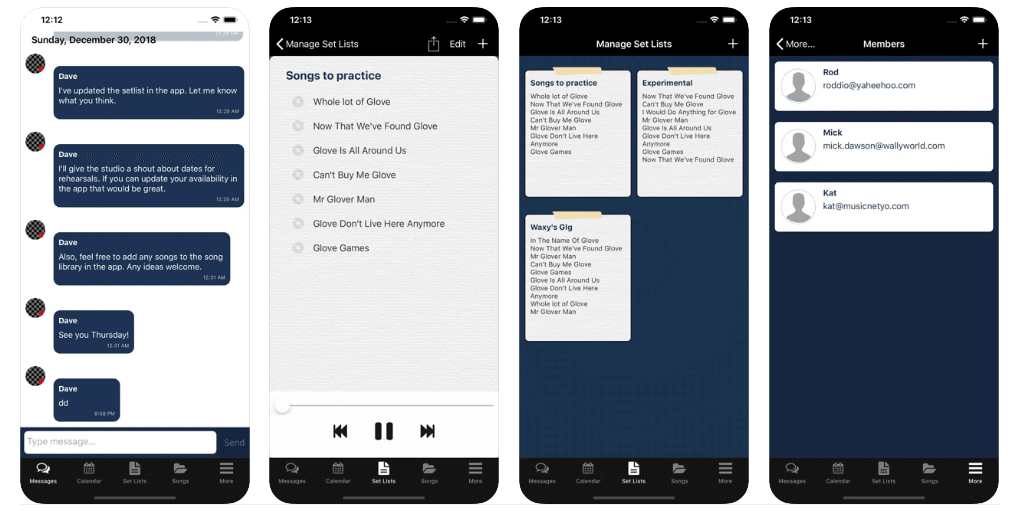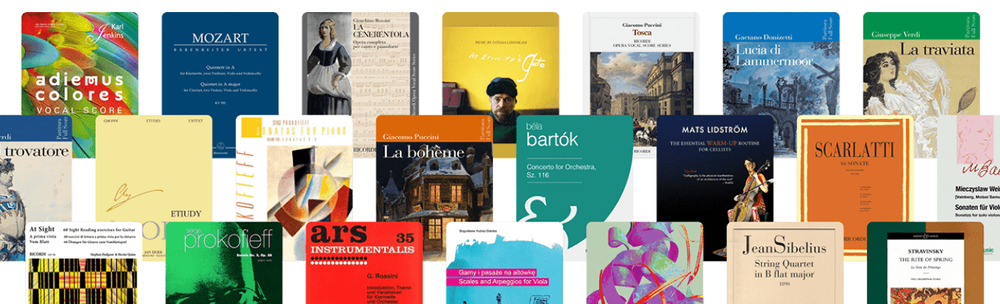Best app for digital sheet music
Is there anywhere else to start? The digital solution to all your sheet music needs, in one app. Well, two - but more on that soon. At any rate, this is a timely opportunity to give you the lowdown on exactly what nkoda can offer in 2022. Not least because it’s undergone some substantial changes of late.
If you’re new to their service, here’s a brief summary.
nkoda’s North Star is its recognition that effort and determination underpin everybody’s musicianship and growth. It seeks to empower practice by providing access to a digitised library of content, and to a score-reader that optimises interaction with your materials. It sustains a global community of individuals and institutions bound by the shared love of music.
nkoda’s been going for a few years now. Until recently, it was an all-in-one library and e-reader offering digital access to the publishing catalogues of its 140 partners. Those titles - and any external music files you wanted to upload - could be viewed and annotated through the reader, and organised and shared in a personal account space.
The package still essentially provides that service and those features, but it now does so across two apps that you’ll need to add to your home screen’s ‘music apps' folder: the nkoda music library and the nkoda music reader. The app’s mitosis-style rebirth has enabled it to refine its service on a whole new level, by developing two specialised interfaces, optimised to fulfil their respective functions.
Features
First, a quick summative outline of the features that the nkoda apps offer. You’ll find similar bullet-point lists for the four other apps listed so you can quickly glean the unique selling points of each one.
- Instant access to 140 publishers’ sales and hire catalogues, comprising 100,000+ editions and parts
- Material available for players of all instruments, skill levels and styles
- Cutting-edge score-reading facilities suitable for practice and performance, including annotation toolkits and widgets
- Manage and share personal materials through playlists, offline storage and unlimited uploads
- Access to a thriving worldwide community of musicians, including publishers, educational institutions and performing institutions
nkoda library
nkoda’s flagship asset is its library, the greatest digitised music resource in the world that is accessible to anybody. Collaborating with an ever-growing tally of music publishers, including the likes of Breitkopf & Härtel and Faber Music, the team has painstakingly assembled and catalogued over 100,000 titles of premium, copyrighted content.
This has been done for your convenience. So that when you want to behold Beethoven’s Ninth in all its glory, or perhaps a Wham! flute arrangement, nkoda makes it available to you. Anywhere, anytime.
Reflecting the diversity of publisher content, nkoda’s inclusive material spans all instruments, abilities and genres. Despite your unique musicality, there will be something for you.
And you don’t always have to go hunting either. Countless curated playlists stimulate discovery, and by personalising your experience (letting the app know what you like to play and to what standard) nkoda will deliver bespoke content to your homepage.
Save whatever looks good to your library, create your own playlists, upload limitless PDF files to your account - so even if the library doesn’t have what you’re after you can still bring it in from elsewhere. Click any of this material and you’ll be prompted to switch seamlessly to the:
nkoda reader
This is nkoda’s complementary app. It enables you to actually view, study, annotate, play from, perform with your music - whether that’s material from the library or one of your own uploads.
An ergonomic interface, easy (and Bluetooth-friendly) page-turning, layerable and shareable annotation tools, a dedicated performance mode, offline storage - through these features, the app strives to simplify and improve every facet of your engagement with your music.
nkoda has placed massive emphasis on customisation with their reader. Not only can you annotate freely here with the help of a huge variety of specialised toolboxes and widgets, you can also add them and remove them from a personal kit. There’s even an option to configure the right screen orientation for your needs. Whatever works best for you.
In addition to the optimisation of features that an independent e-reader app enables, another reason for the great schism between library and reader is so that users can isolate and utilise nkoda’s e-reader function without needing to have a subscription to the catalogue. In other words, its complimentary as well as complementary.
The library may be the heart of nkoda’s offering, but the reader is the real tool of empowerment. This is what plays an active part in your music-making. This is the means by which you actively engage with the materials that, in one way or another, constitute a key aspect of every musician’s practice.
So don’t be put off by the library subscription - nkoda can still help. Download the reader, get a feel for the service, and see if this is a digital music space that you might be comfortable in.